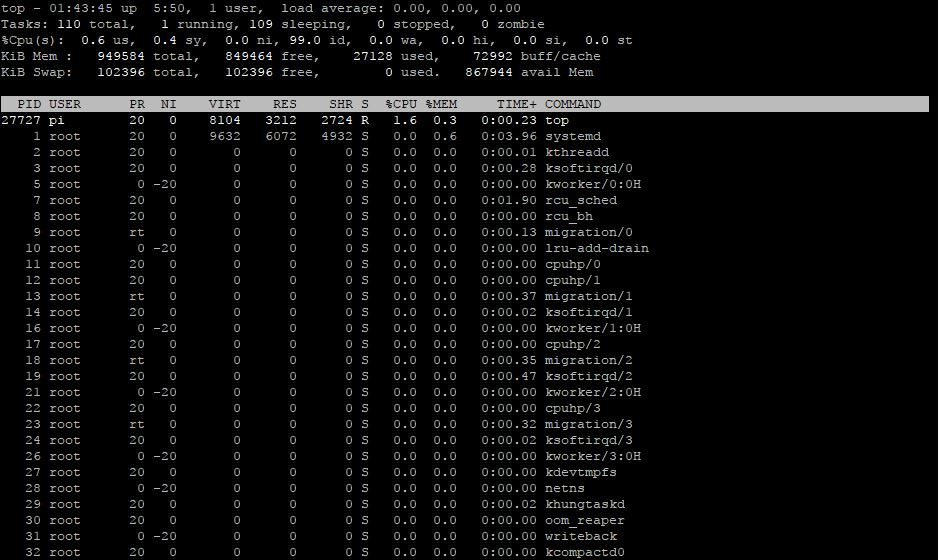Tabla de contenidos
Síntomas:
Conexión rechazada por parte del cliente SSH. Al ejecutar el comando “ssh” en el terminal del equipo servidor se obtiene remite el siguiente comando: sudo systemctl status ssh.service
Error:
Jan 28 19:39:42 raspberrypi sshd[2392]: error: key_load_public: invalid format Jan 28 19:39:42 raspberrypi sshd[2392]: error: Could not load host key: /etc/ssh/ssh_host_ed25519_key Jan 28 19:58:35 raspberrypi sshd[2770]: error: key_load_public: invalid format Jan 28 19:58:35 raspberrypi sshd[2770]: error: Could not load host key: /etc/ssh/ssh_host_rsa_key Jan 28 19:58:35 raspberrypi sshd[2770]: error: key_load_public: invalid format Jan 28 19:58:35 raspberrypi sshd[2770]: error: Could not load host key: /etc/ssh/ssh_host_dsa_key Jan 28 19:58:35 raspberrypi sshd[2770]: error: key_load_public: invalid format Jan 28 19:58:35 raspberrypi sshd[2770]: error: Could not load host key: /etc/ssh/ssh_host_ecdsa_key Jan 28 19:58:35 raspberrypi sshd[2770]: error: key_load_public: invalid format Jan 28 19:58:35 raspberrypi sshd[2770]: error: Could not load host key: /etc/ssh/ssh_host_ed25519_key
Observación:
Formato invalido en las claves host.
Solución:
Eliminar las actuales y regenerarlas con la reconfiguración del servicio openssh-server.
sudo rm /etc/ssh/ssh_host* sudo dpkg-reconfigure openssh-server
Reiniciamos el servicio ssh de la siguiente forma:
/etc/init.d/ssh restart
Ahora esta todo listo para realizar la conexión ssh por parte del equipo cliente.